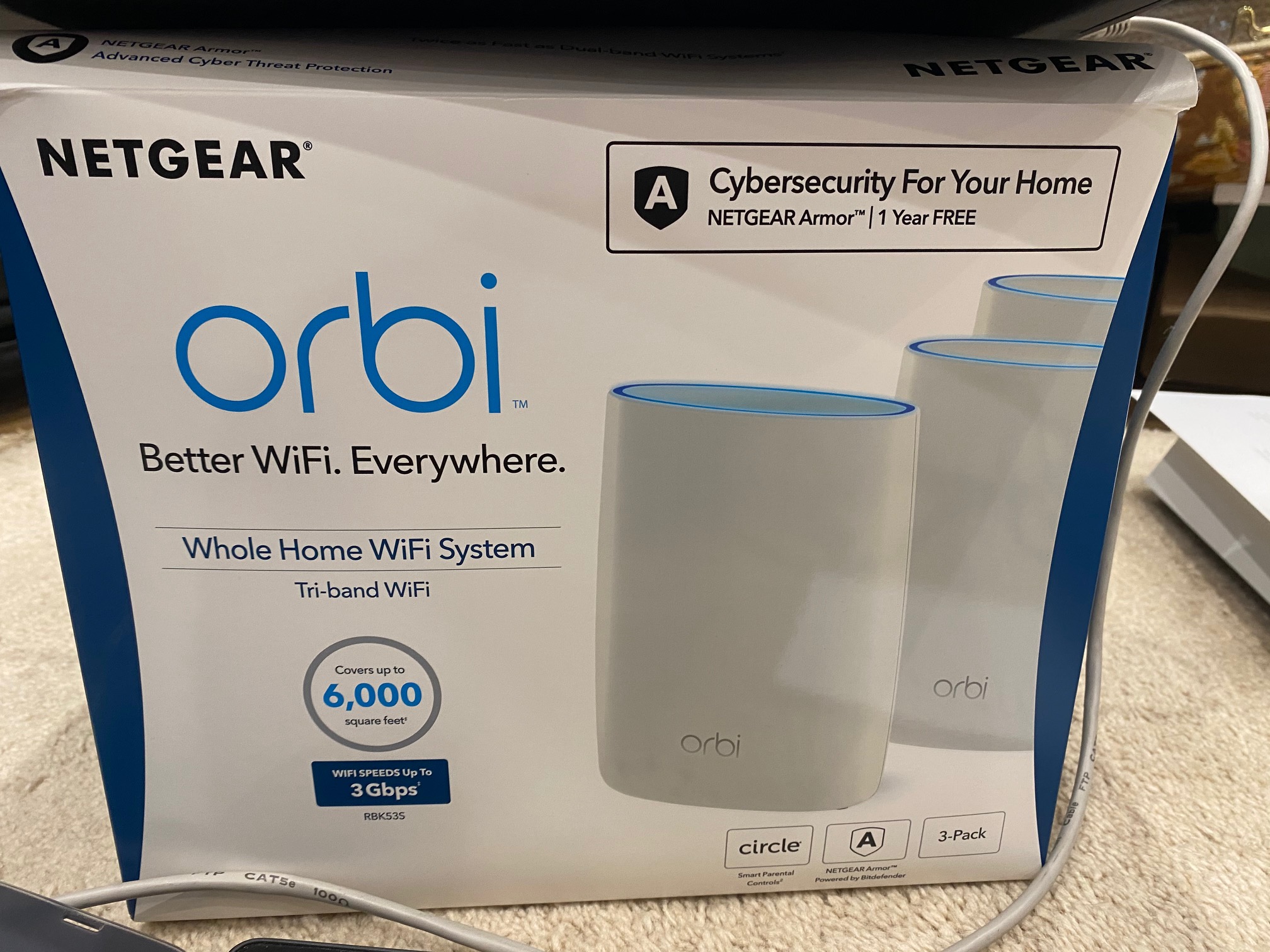Netgear Orbi Wifi Mesh installation
We were asked to set up a Netgear Orbi mesh system by a repeat customer of ours based in Bromley. The Orbi had 1 router and 2 satellites to place around the property for maximum Wi-Fi coverage. The client had a Virgin router pumping out over 350Mbps (35 megabytes per second!) but Wi-Fi was poor in parts of the house so actual speed was much lower outside of the front room with the router.
For the system to function at its best it was necessary to switch off the Virgin router and turn it into “Modem Mode”. This meant that is was only giving out the internet and not giving out any wireless signal or DHCP addresses. We did this by connecting a Laptop to the Virgin router and going to 192.168.0.1 then logging in and switching to modem mode in the settings. A reboot was then necessary to complete the operation.
Next we downloaded the Orbi app onto the customers phone and got them to create an account. The Orbi main router was connected to the Virgin Router in the “router” Ethernet port.
Next we switched on the 2 satellites and added them to the app. Using the app we then changed the default Wi-Fi name and password to one of our own and also the Admin login. This is very important with any IOT device so stop attacks and hacks. We then also updated each device to the latest firmware – also very important even if for just smoother running but also hacks as well. This was done automatically but we needed to connect to the Orbi Routers IP address via web browser to access the firmware settings.
Latest we moved the Orbi sats around the house and tested connection. Results were very impressive – in the loft room previously there was barely a connection and now we had 2-300Mbps.